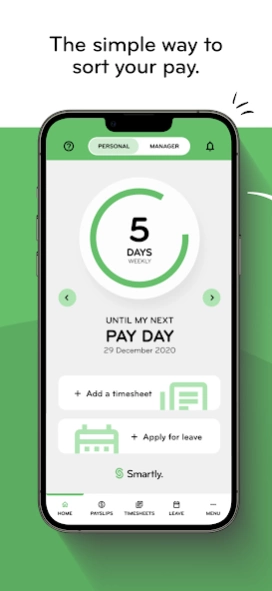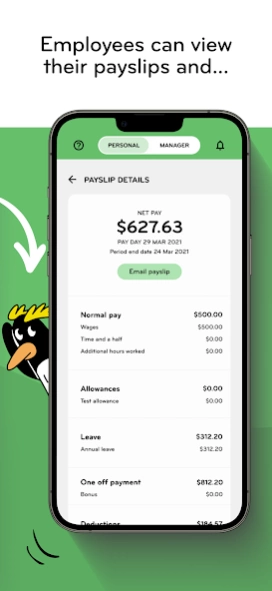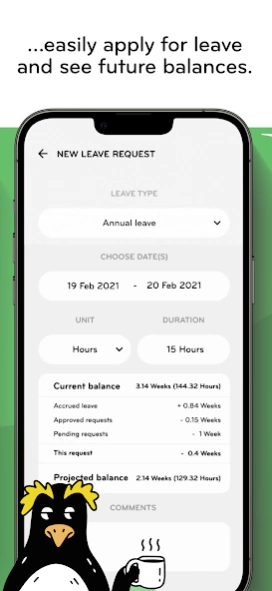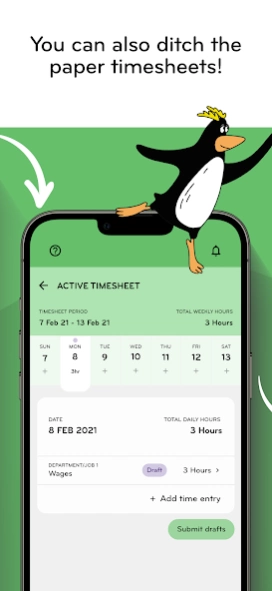Smartly 1.5.11
Free Version
Publisher Description
Smartly - Get paid, the Smartly way.
The Smartly mobile app is for employees who work for a business that uses Smartly to manage their payroll.
As an employee you can check your pay history and apply for leave as well as submit timesheets.
To login, your employer needs to set you up in the payroll site and give you your username. You’ll then get an email to create your password and you’ll be good to go!
FEATURES
Pay details
- View your payslips (up to 3 months).
- Email yourself a PDF version of your payslip.
- See a countdown to your next pay.
Managing leave requests
- Apply for leave (including special leave types).
- View any upcoming leave, plus leave history and balances.
- Managers can add, edit, approveor decline leave requests for their team.
- View future leave balances when applying for leave.
Submitting timesheets
- Enter time and rate per hour.
- Create multiple time entries for each day.
- Managers can add, edit, approve or decline time for their team.
- Remembers the last timesheet entry and prefills the same hours.
- Copy a previous weeks timesheet to save time.
Labour costing
- Assign hours worked to different jobs or departments.
ABOUT SMARTLY
We know that payroll can be a headache. So, at Smartly we make it simple for businesses to pay their people on time, accurately and in-line with regulation. Faff-free payroll, happy staff, no headaches. Too easy!
About Smartly
Smartly is a free app for Android published in the Accounting & Finance list of apps, part of Business.
The company that develops Smartly is Smartly Limited. The latest version released by its developer is 1.5.11.
To install Smartly on your Android device, just click the green Continue To App button above to start the installation process. The app is listed on our website since 2024-03-18 and was downloaded 1 times. We have already checked if the download link is safe, however for your own protection we recommend that you scan the downloaded app with your antivirus. Your antivirus may detect the Smartly as malware as malware if the download link to nz.co.smartpayroll.apps.smartpayrollexpansion is broken.
How to install Smartly on your Android device:
- Click on the Continue To App button on our website. This will redirect you to Google Play.
- Once the Smartly is shown in the Google Play listing of your Android device, you can start its download and installation. Tap on the Install button located below the search bar and to the right of the app icon.
- A pop-up window with the permissions required by Smartly will be shown. Click on Accept to continue the process.
- Smartly will be downloaded onto your device, displaying a progress. Once the download completes, the installation will start and you'll get a notification after the installation is finished.